
1.Duplicate content
Common SEO mistakes Both users and search engines become confused by duplicate content. Google finds it difficult to determine which page should rank when several pages discuss the same subject with little variation. The outcome? You run the risk of keyword cannibalisation and lose visibility. ROI
Why it’s an issue:
weakens the authority of pages that are similar.
- confuses the algorithms used by Google to determine which page should be prioritised.
- Repetition of the same content undermines user trust.
- How to fix it: Point to the original version using canonical tags.
- Combine related articles into a single, thorough guide.
Never copy product descriptions from manufacturers; instead, create original ones.AI
Tag for the title
- The first 100 words
- A single subheading
- In conclusion
For instance, use variations such as “online marketing programs,” “learn digital marketing,” or “SEO and social media courses” rather than cramming “best digital marketing course” everywhere.
Pro Tip: Prioritise writing for people before optimising for search engines.
2. Insufficient Mobile Optimisation
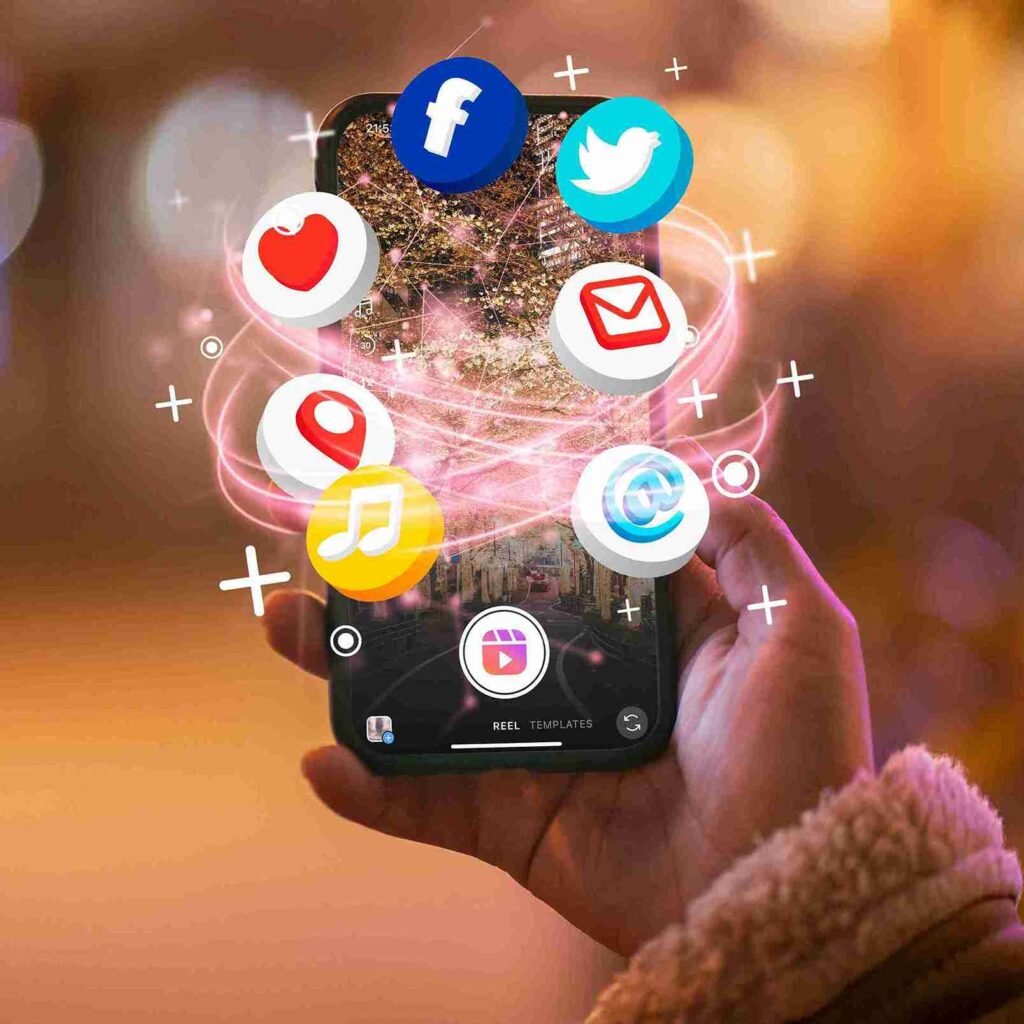
Ignoring mobile optimisation is a big SEO sin, since mobile devices account for more than 60% of all traffic. Because of Google’s mobile-first indexing, rankings are determined by your mobile site rather than your desktop.
Why it’s an issue:
- Higher bounce rates are the result of a poor mobile user experience.
- Rankings are impacted by slower loading times on phones.
- reduces exposure in regional search results.
- The solution is to use responsive design, which adjusts to different screen sizes.
- Use Google’s Mobile-Friendly Test to evaluate your website.
- Navigation will be enhanced by larger buttons, unambiguous menus, and readable fonts.
3. Slow Website Speed
Users anticipate immediate outcomes. More than half of visitors will abandon your page if it takes more than three seconds to load. Under Core Web Vitals, Google also views speed as a key ranking factor.
Why it’s an issue:
- increases the bounce rate and irritates users.
- negatively impacts desktop and mobile rankings.
- reduces conversion rates (less sign-ups and sales).
- Compressing large images is the solution.
- For pages with a lot of media, use lazy loading.
- Minify JavaScript and CSS.
- Select a dependable, quick hosting provider.
For instance, Amazon once discovered that a 100 ms load time delay cost them 1% of sales. Just think of how it would affect smaller companies!
Pro Tip: To find bottlenecks, use programs like Google PageSpeed Insights or GTmetrix.
4. Lengthy or Poorly Written Title Tags
In search results, title tags frequently serve as users’ initial impression of your page. They are cut off if they are too long, and no one will click if they are generic.
Why it’s an issue:
- squanders valuable SEO space.
- lowers the click-through rate, or CTR.
- confuses search engines regarding the focus of the content.
- The solution is to limit titles to 50–60 characters.
- Put the target keywords close to the start.
- For credibility, finish with your brand name.
For instance, simplify “Best Running Shoes for Marathon Training – Top Picks for Serious Runners in 2025” to “Top Picks: Best Marathon Running Shoes (2025 Guide)”.
Pro Tip: To increase CTR, match titles with interesting meta descriptions (about 150 characters).
5. Lost Connection Possibilities
For Google, internal and external links serve as roadmaps. Your website turns into an island without them.
Why it’s an issue:
- Not all of your pages may be found by Google crawlers.
- reduces the authority and structure of the site.
- restricts access to other pertinent content by users.
- The solution is to link recently published content to previously successful pages.
- Make use of external links to reliable sources (studies, research).
- Don’t leave pages “orphaned” with no links coming in.
For instance, writing about “SEO trends” Provide links to relevant blogs, such as “Technical SEO Guide” or “Content Marketing Tips.”
Pro Tip: To improve your internal web, audit your links every three months.
6. Anchor Text Generic
Search engines are informed about the purpose of a linked page by anchor text. It is a waste of SEO value to use ambiguous text like “click here.”
How to resolve it:
Make use of keyword-rich, evocative anchor text.
Align anchor text with the purpose of the search.
Don’t force it; keep it organic.
For instance, use “learn how to boost site speed with Core Web Vitals” instead of “read more.”
Pro Tip: Effective anchor text enhances screen reader accessibility in addition to SEO.
7. Ignoring SEO in the local area
Ignoring local SEO is a lost opportunity for small businesses. The majority of people who search “near me” are prepared to make a purchase.
How to resolve it:
- Include location-specific keywords in meta descriptions and titles.
- Make sure your Google Business Profile is optimised.
- Encourage local customers to leave reviews.
For instance, use “Atlanta’s Best B&B near Botanical Gardens” in place of “Best B&B.”
Pro Tip: Consistently use NAP (Name, Address, Phone) in all online directories.
8. Images Without Alt Text

Alt text is important for accessibility as well as SEO. Screen readers use it for people who are blind or visually impaired, and Google uses it to rank images.
How to resolve it:
- Give succinct, clear descriptions of images.
- Incorporate keywords organically.
- Steer clear of stuffing keywords.
For instance, write “Woman in blue shirt fixing a kitchen tap leak” in place of “woman tap.”
Pro Tip: Many people ignore Google Image Search as a source of traffic, but updated alt text can help your site rank there.
9. URL Slugs That Are Not Optimised
Both users and search engines find it easier to navigate a URL that is clear and packed with keywords. Everyone is confused by long, disorganised URLs.
How to resolve it:
- Slugs should be brief and informative.
- Add the desired keyword.
- Steer clear of random symbols or numbers.
For instance: website.com/p=123 website.com/blog/seo/best-practices for SEO
Pro Tip: Keep the URL under 75 characters and match it to the title of your blog.
10. Outdated Content Your rankings are most likely being negatively impacted by the 2019 “Ultimate Guide.” When formerly popular posts become irrelevant, content decay occurs.
The solution is to perform content audits every six to twelve months.
- Update out-of-date links, screenshots, and statistics.
- Combine several older posts into a single, thorough guide.
- Use “Updated for 2025” to re-promote the updated content.
For instance, adding new 2025 tools to a blog post titled “Best SEO Tools in 2022” will cause it to rank higher very quickly.
Pro Tip: Freshness is highly valued by Google. Old posts can be brought back to life with even minor updates
conclusion
Avoiding errors is just as crucial as putting strategies into action because SEO is both an art and a science. Stronger rankings, more traffic, and higher conversions can be achieved by avoiding these 11 common pitfalls, which include duplicate content, keyword stuffing, a slow site, and lack of mobile optimisation.
In summary:
- Every six to twelve months, conduct content audits.
- Update out-of-date links, screenshots, and statistics.
- Combine several older posts into a single, thorough guide.
- Use “Updated for 2025” to re-promote the updated content.
For instance, adding new 2025 tools to a blog post titled “Best SEO Tools in 2022” will cause it to rank higher very quickly.
Pro Tip: Freshness is highly valued by Google. Old posts can be brought back to life with even minor updates.
- Optimise technical SEO (URLs, mobile, site speed).
- Put the quality of the content first (unique, fresh, optimised).
- For authority, make use of local SEO and intelligent linking.
- To keep ahead of the competition, refresh frequently.
The goal of SEO is to create a long-lasting system of visibility, not to get quick wins. If you steer clear of these errors, your content will not only rank well but also remain current for many years to come.